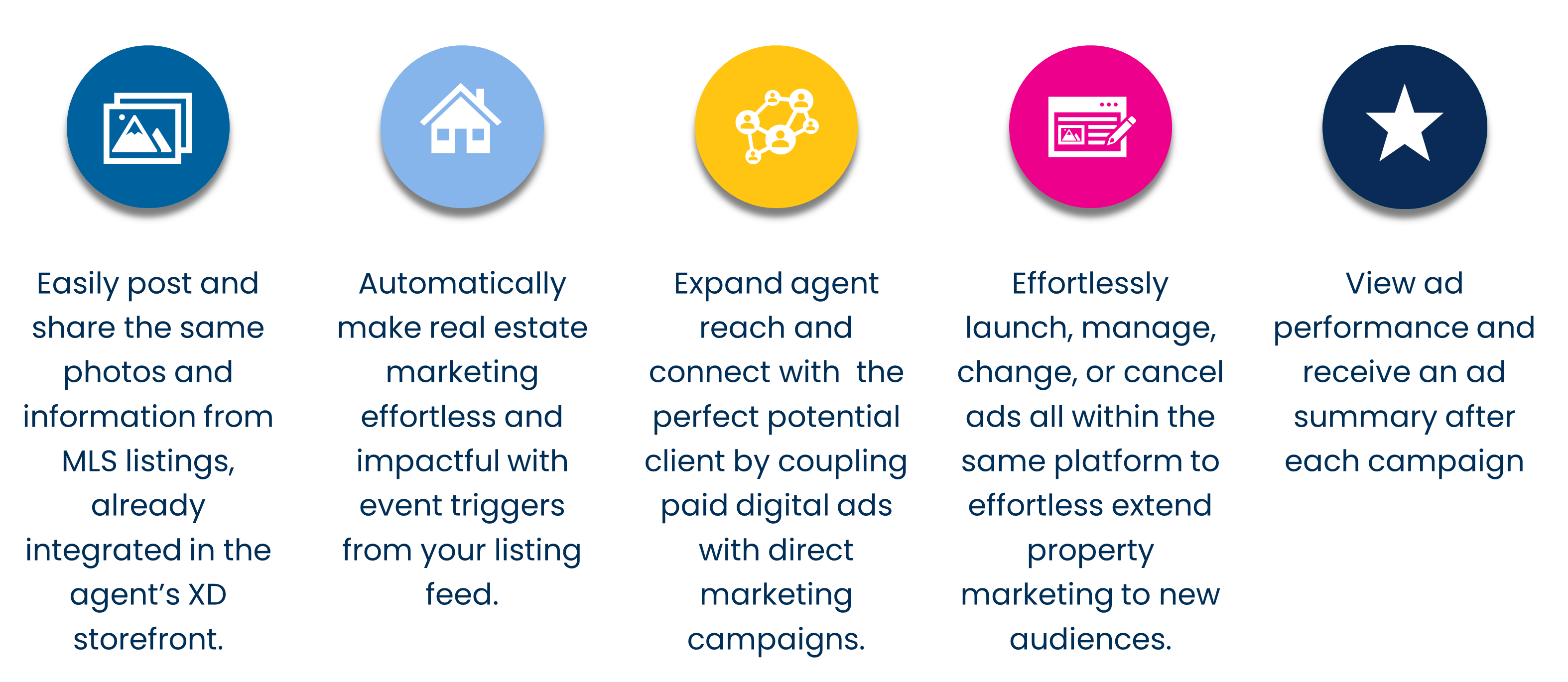Facebook Ads FAQs
For more information or if you have additional questions, please reach out to your Account Manager.
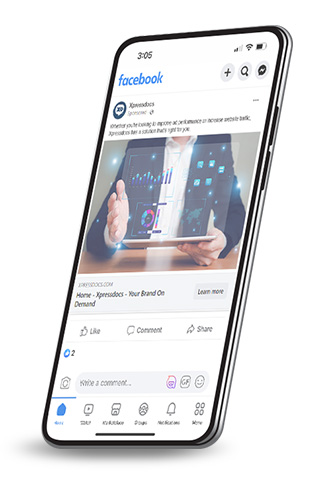
Facebook Ads can give you the perfect opportunity to build your multichannel property marketing strategy, target the right buyer, and increase lead quantity by 80%.
1. Upload your photos
2. Give your ad a good title
3. Create your message
4. Set your radius center point and distance
5. Choose your redirect URL
Note: Facebook Ads are available for customers of our Automated Property Marketing service.
Following the completed checkout, you can schedule the ad to begin on your selected start date and the ad will run for the selected duration.
When setting up your ad, it will be noted that there is a minimum of 7 days duration at $7* per day.
*Price subject to change.
Ad details will be visible in the Order History.
After you submit your ad, it will go through the Facebook Ad review process, which takes up to 24 hours. Ads can be approved within 1-2 hours, but in the event an ad review period goes past the scheduled start date, the ad will go live the day after it is approved.
Yes, you can cancel your Ad within 10 minutes of checkout by using the cancel action in Order History.